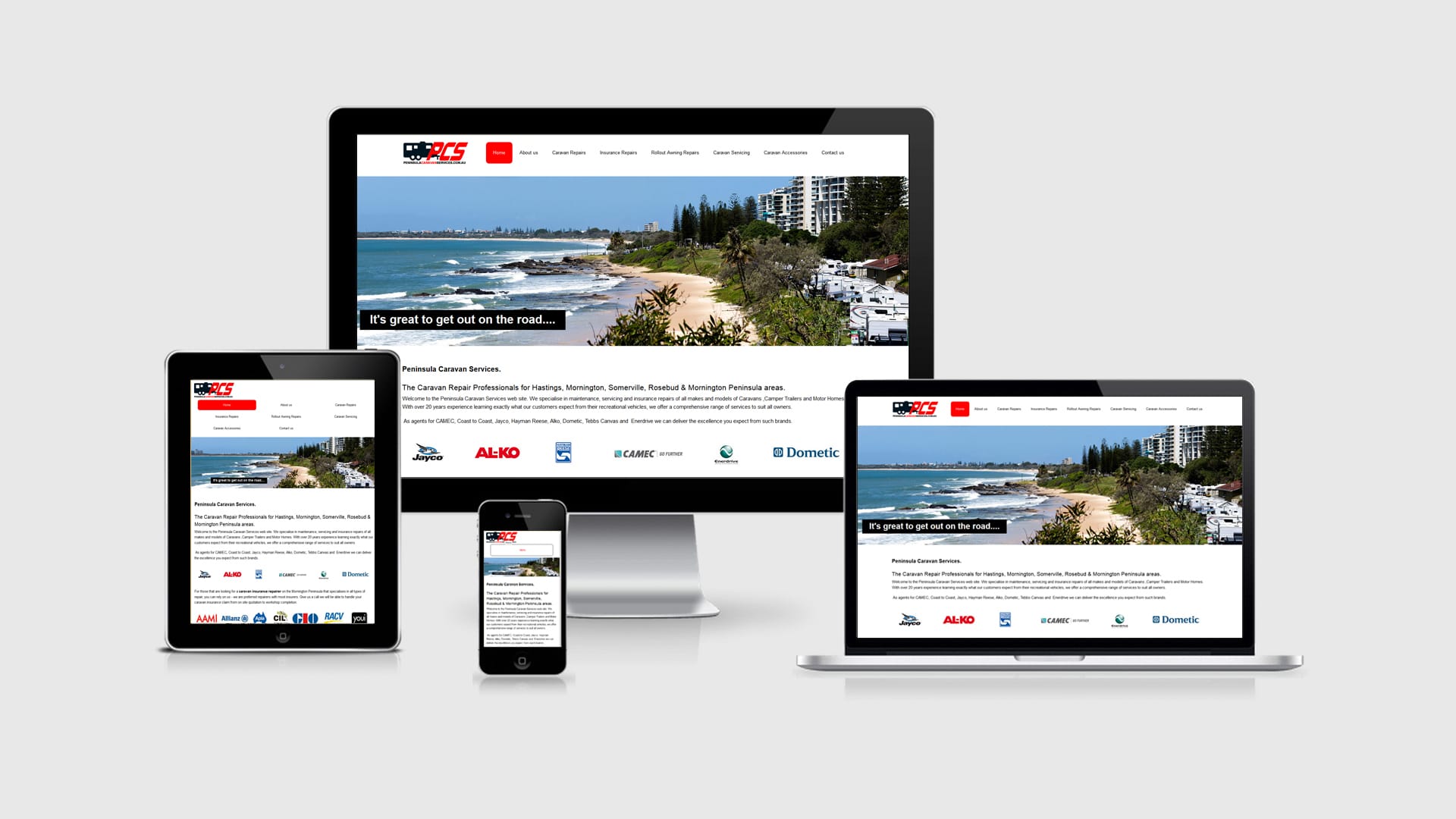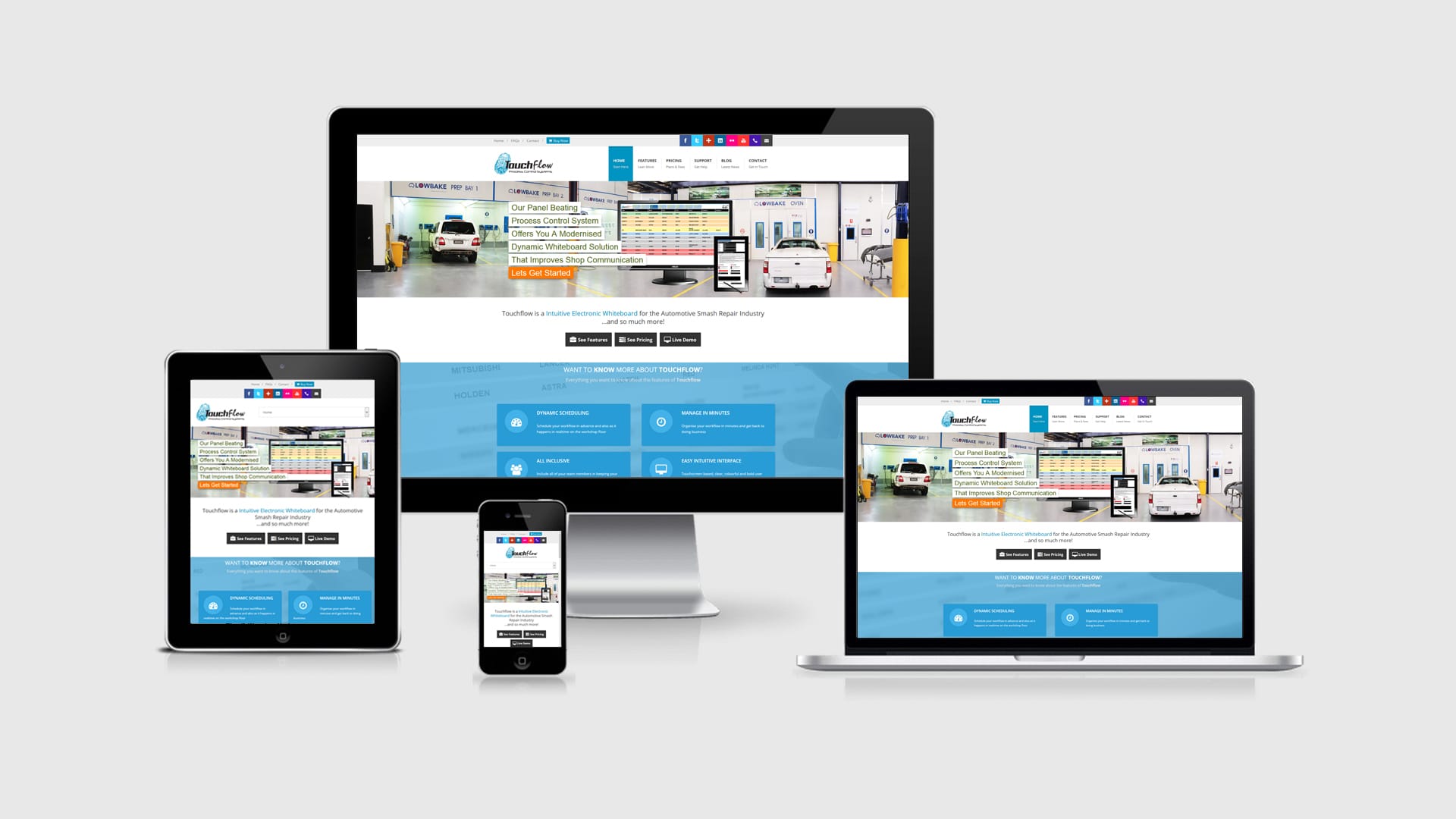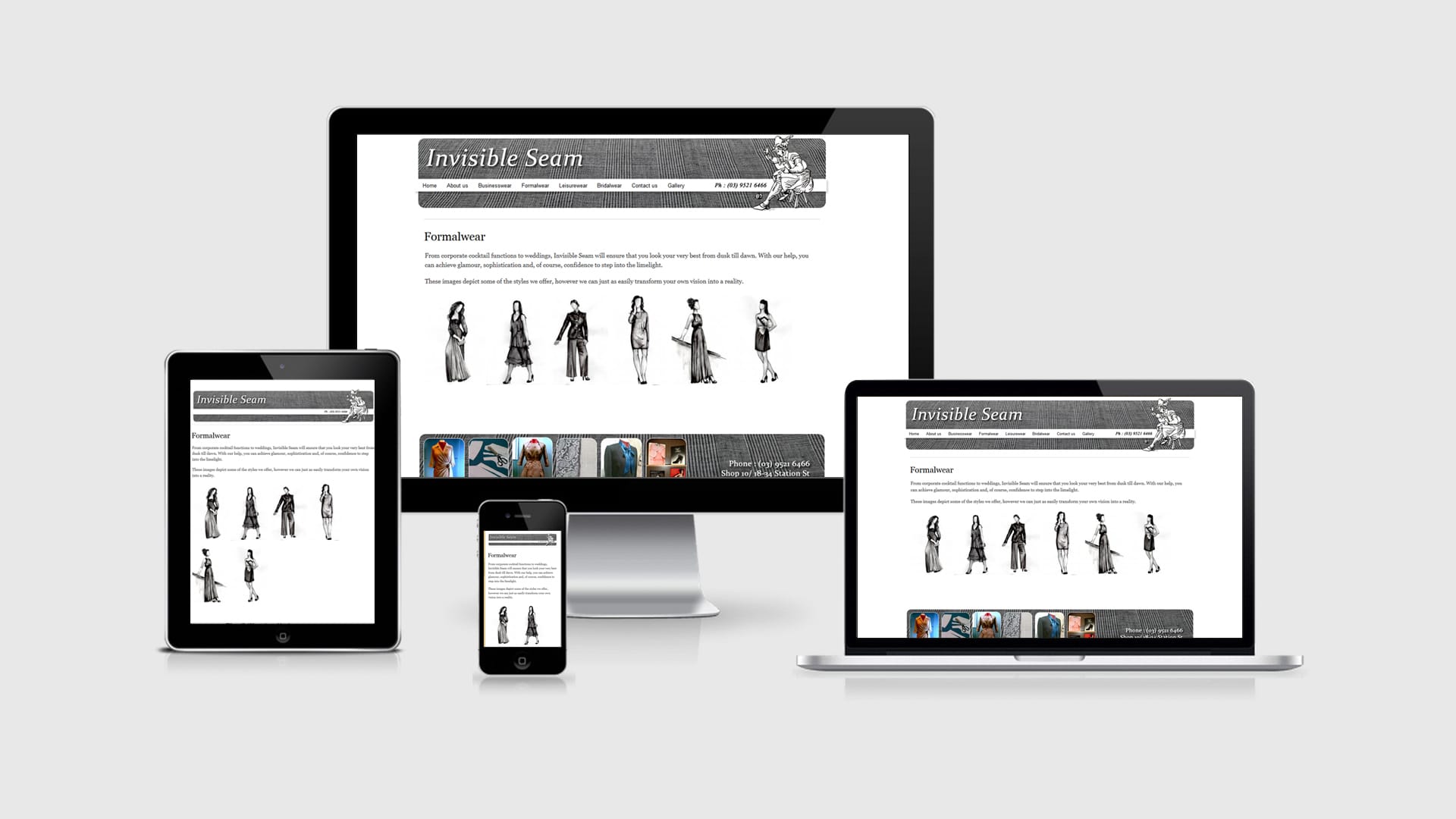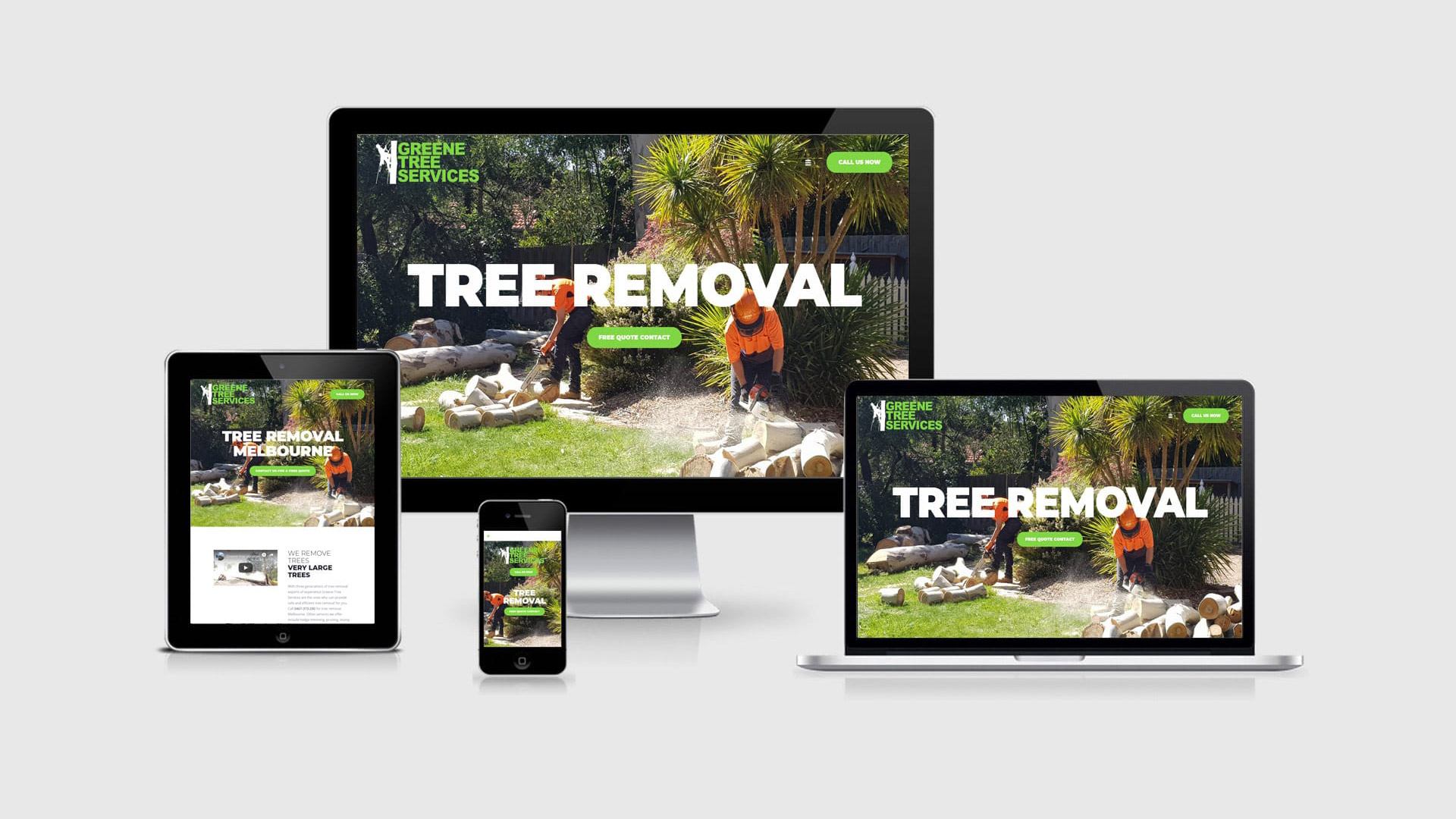So you have a website now. The content is in its place and the photos look good. Even the search engines have picked it up. What should I do to improve it?
If you have gotten this far you are doing well. It takes time and work to get a website design running, looking good and placing it in the search engines. But what is next? You have noticed that your pages show up on Google, but not all of them. There are a lot of products or services in your website that have yet to show up in Google search results but you would like to see them all up there. You have put up your website but are not 100% sure that the website design that was used (the code) will work well with search engines. And you have seen the Google advertising on offer and are not too sure how to go about it.
Well here is a little bit of insight into the world of website design or web development. To start with in the earlier stages of the internet, web site designers were required to know a great deal due to the limitations of the internet browsers, internet download speeds and available information on how to actually design, code and place a website on the internet. In our days there are many specialised web professionals that each handle certain aspects of a website design project. But sometimes it’s beneficial to understand the big picture.
To start with it is always good to know what you want your website to do. In most cases the objective should be to get customers to it. In order to do this it is important to take note of what those little search engine robots or spiders are up to. They search the web for content that is relevant to searches so that they can display good website for the viewers to look at and satisfy their browsing requirements. In order to help these little search engine robots and spiders what you need to have a look at is your code. This can generally be done by right clicking on the page once it is opened in your web browser and selecting “view page source” or something along those lines. If you have never looked at source code this may be somewhat scary. Fear not as all would feel the same the first time.
The objective here is to first identify your main links that lead to the products and services web pages in your website. So as you normally navigate your website what is the text that you click on to go to the products and services you supply? Once you have located this text in your website’s source code you’re half way there. If you can not locate it in the source code of you website it may be that your website’s main navigation has been created using images or in flash. This is not fantastic for website search ability. Generally we try and stay clear of this as it makes it harder for search engines to find relevant content. If you have found the text from your navigation you can check if the link is easy to follow by trying to locate the text <a href=””> and </a> around the text link. If you do find it then it will be easy for search engines to also follow your links, if however the text is not surrounded by the <a href=””> and </a> it may be that your website navigation is created using JavaScript which will make the task of searching it harder for search engine spiders and robots.
If you have noticed that your website navigation is created with images, pure JavaScript or flash it is best to use text rather than images as search engines will be able to read the text that your link is attached to. This would be a good trend to follow throughout your website design.
Another method of making your website search engine friendly is to supply a site map. This can be a page that features links to every single one of your pages. This will generally make the task of navigating your website easier for search engine spiders and robots. Keep this site map up to date and it should be a good start to getting your web pages better logged in search engines. Another method is to create XML site maps for your website. We offer this in our website design and online store packages. Contact us to see what we can offer you to make your website a little more popular.