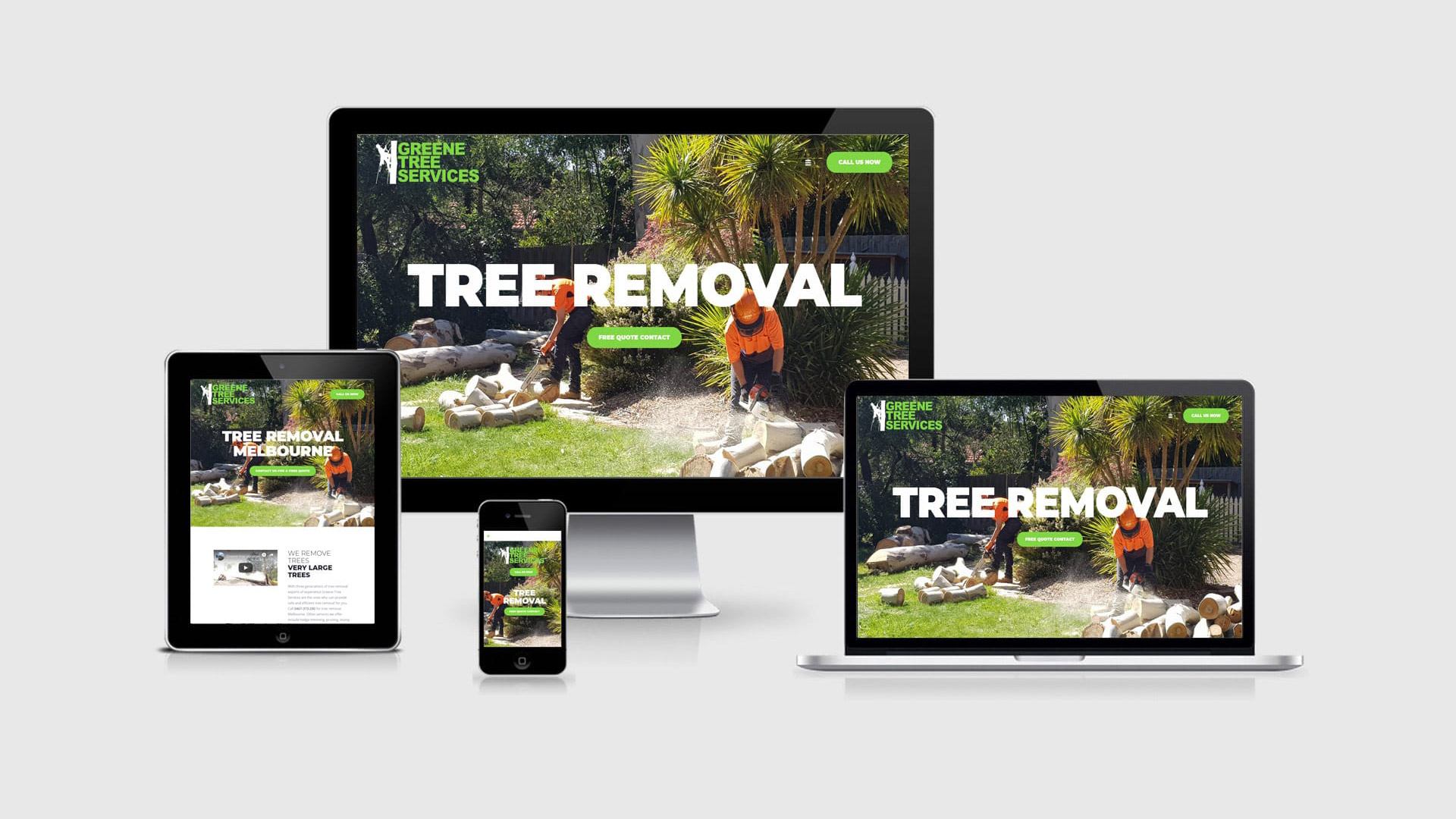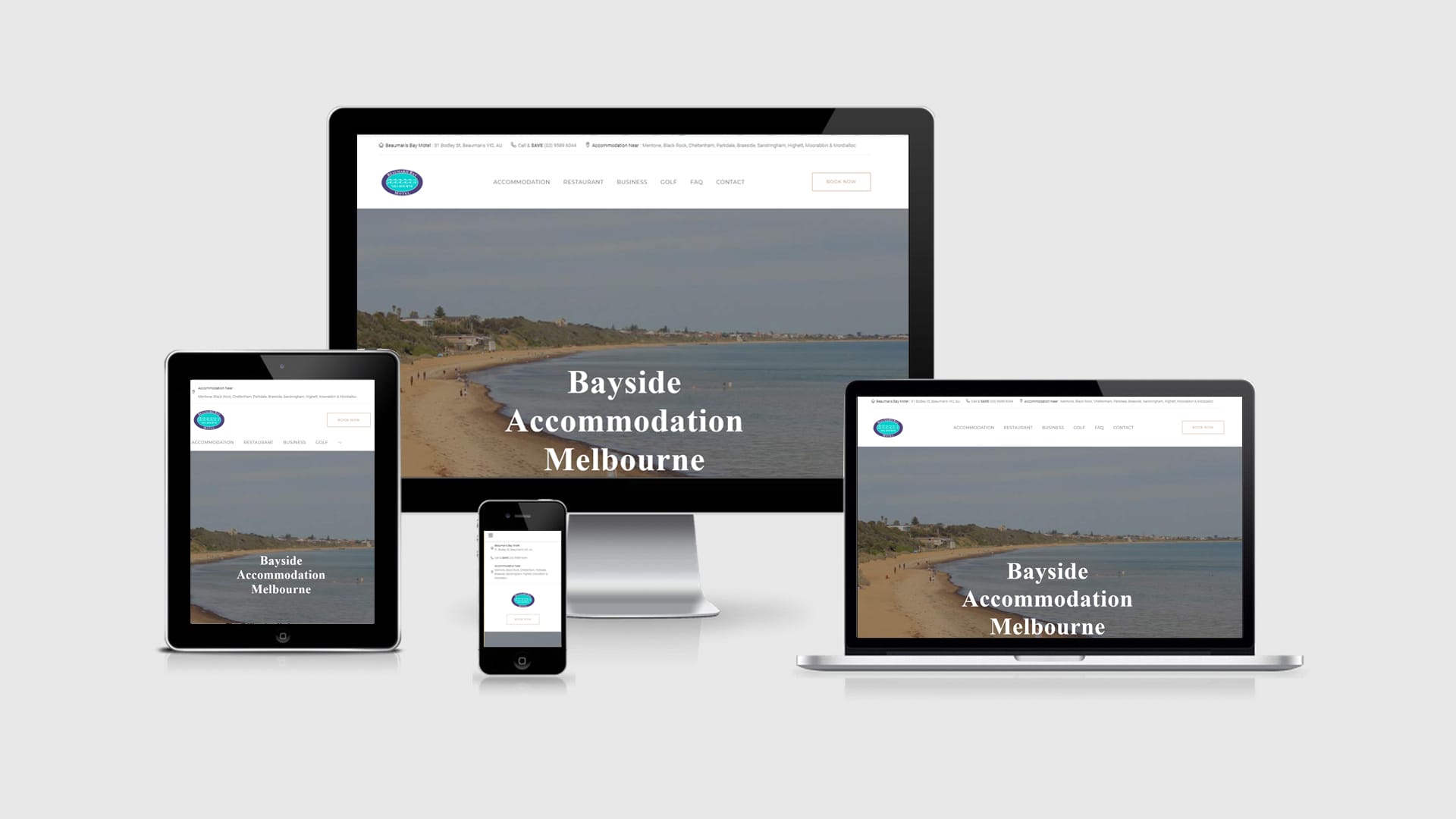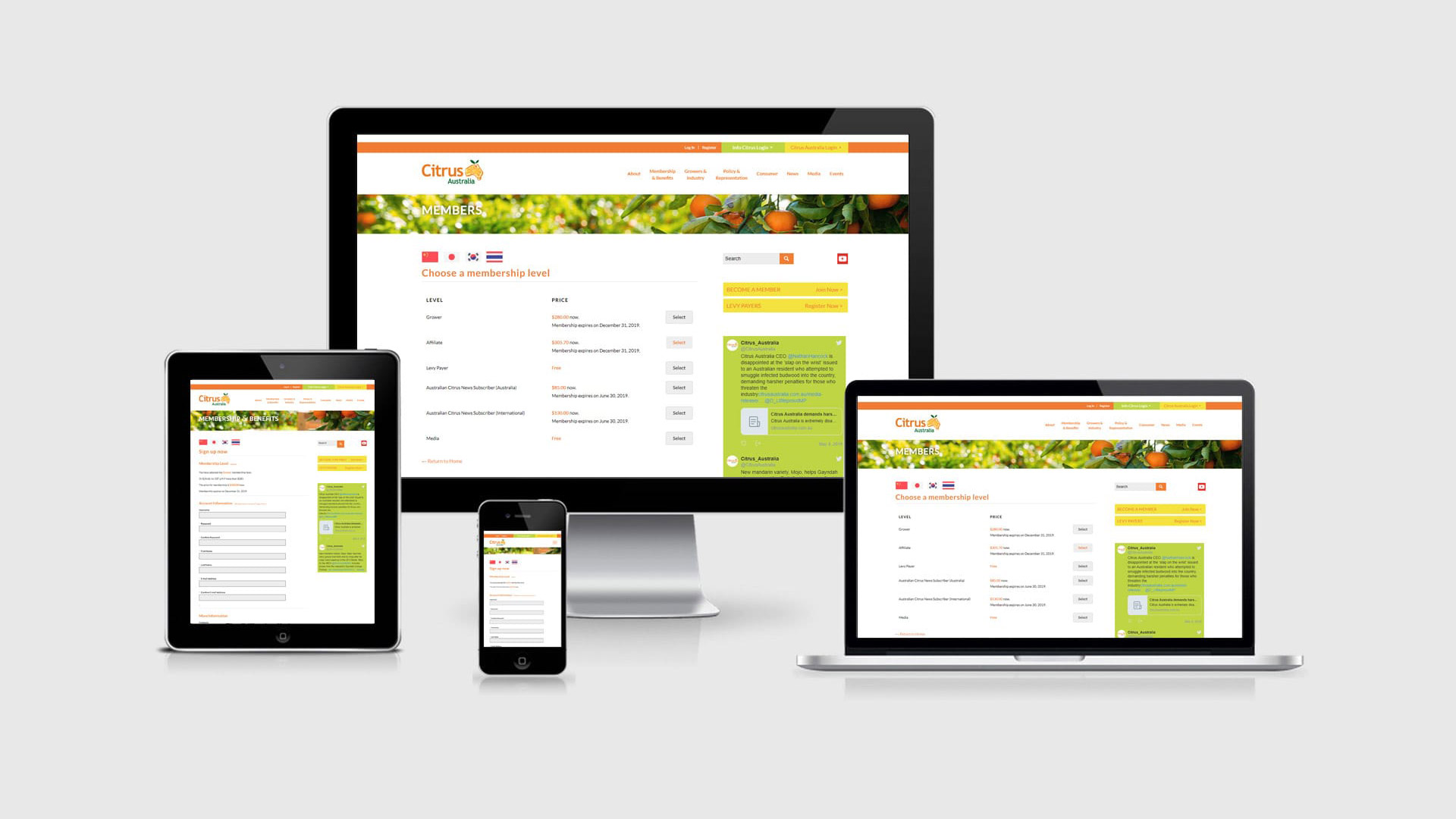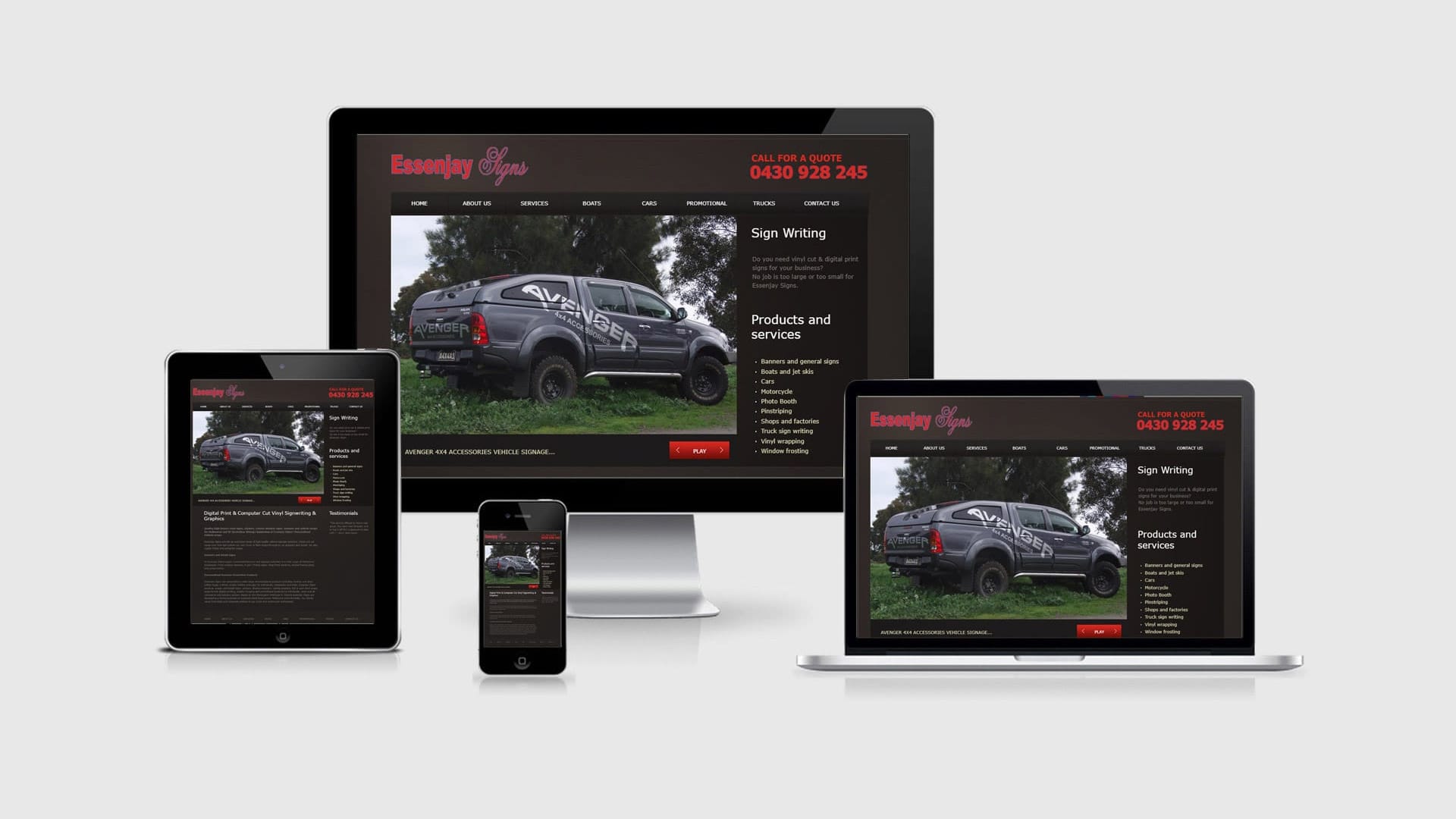When setting up your email account it Outlook there are some things that need to be taken into account in order to make sure your account operates well. One of those things is the check for new email setting.
The perfect time this should be set to is 5 minutes. This is because checking the server for new email too often can cause problems with the server. It can also slow down your computer a lot (IMAP) due to the constant synchronising of your computer with the serer.
To check your settings you can:
1. Press CTRL+ALT+S (works for all Outlook versions) on your keyboard.
2. On the ribbon select the Send/Receive tab then Send/Receive Groups drop down menu and then click the Define Send/Receive Groups.
Here you will find an option labeled Schedule and Automatic Send/Receive every 5 minutes. Set that value to 5. Then do the same for the option below used when Outlook is offline.